- XNET总线技术是信捷电气自主研发的一套高速总线,支持串行口、USB口、局域网ID指定、局域网IP指定、远程通讯连接。
- 本库适用于信捷XD/XL/XG系列PLC,TGM系列HMI。远程通讯连接可支持4GBOX、WBOX系列网关。
- 相比Modbus TCP等现场总线,XNET具有传输速率快、通讯稳定、异步响应等特点,在信捷产品中广泛使用。

XNET串口通讯示例C#
using System;
using System.Collections.Generic;
using System.Linq;
using System.Text;
using XNetClient;
namespace 串口通讯范例
{
class Program
{
/// <summary>
/// 服务发开的串口在使用服务通信时是支持复用的。
/// 即可以同时创建多个XNet_Comm,对同一个COM口进行通信,不会被告知串口占用
/// 要注意端口的打开和释放
/// </summary>
/// <param name="args"></param>
static void Main(string[] args)
{
///用此方式释放对象并复用原通信句柄
/// try { XNet_Comm.CloseXNet(); }
/// catch { }
/// XNet_Comm = new XNet();
///
XNet XNet_Comm = new XNet(); ;
//要求服务打开串口
XNet_Comm.SetComPort("COM3");//“自动查找”不需要手动打开端口,但要手动释放最近使用的端口
//查找设备、获取通信地址、建立通信路由
XNet_Comm.FindDevice("COM3", XNetDevice.PLC_XE);
//XNet_Comm.FindDevice("自动查找", XNetDevice.PLC_XE);
//XNet_Comm.FindDevice("COM3"\"自动查找", _idStr)支持ID查找
UInt16[] writeRegs = new UInt16[10] { 0,1,2,3,4,5,6,7,8,9};
XNet_Comm.WriteRegs(XNetRegs.D, 100, writeRegs);
UInt16[] readRegs = new UInt16[10];
XNet_Comm.ReadRegs(XNetRegs.D, 100, readRegs);
UInt16[] writeCoils = new UInt16[10] { 0, 1, 0, 1, 0, 1, 0, 1, 0, 1 };
XNet_Comm.WriteCoils(XNetCoils.M, 100, writeCoils);
UInt16[] readCoils = new UInt16[10];
XNet_Comm.ReadCoils(XNetCoils.M, 100, readCoils);
//让服务关闭最近使用的通信端口
XNet_Comm.ReleaseComPort();
//释放服务资源
XNet_Comm.CloseXNet();
}
}
}XNET串口通讯示例C++
#include <iostream>
#include "XNetClient_cpp.h"
#pragma comment(lib,"XNetClient_cpp")
using namespace XINJE;
int main()
{
int Ret;
XNetClient::StartXNetWindows();
XNetClient::WinSockInit();
XNetClient xNetClient;
Ret = xNetClient.XNetCommunication();
Ret = xNetClient.SetComPort(3);//打开串口
Ret = xNetClient.FindDevice(3, PLC_XD);//从打开的串口口查找设备(XDPLC)
short writeRegs[10] = { 1,2,3,4,5,6,7,8,9,-1 };
short readRegs[10];
Ret = xNetClient.WriteRegs(XNet_D, 0, 10, writeRegs);
Ret = xNetClient.ReadRegs(XNet_D, 0, 10, readRegs);
short writeCoils[10] = { 0,1,1,1,1,1,1,1,0,0 };
short readCoils[10];
Ret = xNetClient.WriteCoils(XNet_M, 0, 10, writeCoils);
Ret = xNetClient.ReadCoils(XNet_M, 0, 10, readCoils);
Ret = xNetClient.ReleaseComPort(3);//关闭串口
std::cin >> Ret;
}完整示例请下载附件:
发布者:刘 炼,转转请注明出处:https://college.xinje.net/uncategorized/xnet-dll/1196/